top of page
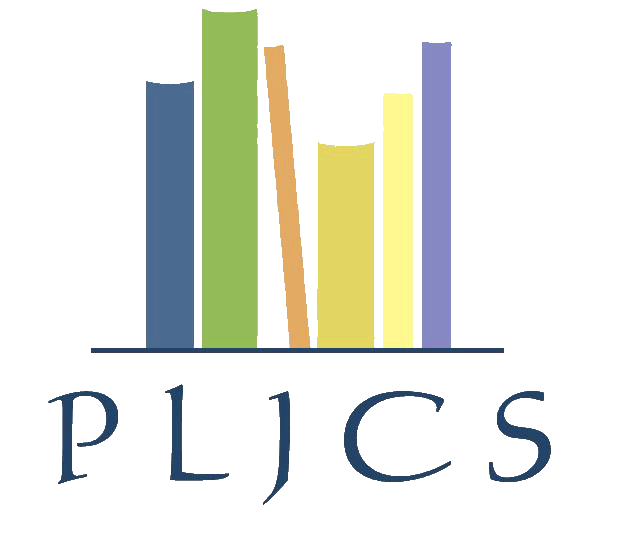

24/7 Holds Locker
Unlock your next read! The Public Library of Johnston County
and Smithfield is excited to offer patrons access to our
24/7 Holds Locker!
About the 24/7 Holds Locker
A Holds Locker is a convenient way to pick up requested library
materials (“holds”). Patrons can place holds on items online and
choose Smithfield Locker as the pickup location. When patrons
are notified that items are ready for pickup, they can pick up items
at their convenience from the 24/7 Holds Locker.
Where is the 24/7 Holds Locker Location?
The 24/7 Holds Locker is located inside the PLJCS vestibule. You will
enter through the first set of library doors (from parking lot entrance)
to access the locker.
Getting Started with the 24/7 Holds Locker
1.) Find books and materials that you wish to place on hold by searching NC Cardinal library catalog (linked).
NC Cardinal can be also be accessed by navigating to the Search tab at top of this page and selecting
NC Cardinal from the drop down menu.
2.) Login to your account with your library card number/PIN or your StudentAccess credentials.
3.) Search the catalog to find desired items.
4.) Choose the option to "Place Hold" on desired items.
5.) Select Smithfield Locker as pickup location and verify email or text as your notification preference.
6.) When the items are ready, you will be notified either by text or email depending on the notification option you selected.
7.) You will have five (5) days to pick up your held materials from the 24/7 Holds Locker.
8.) When you arrive at the locker, you can either scan your library card or use the touchscreen to input your library account number.
9.) Once your library account has been activated, the locker containing your materials on hold will pop open.
The items will be checked out to your account and the locker will print out your receipt. Be sure to completely shut the locker door once you have removed materials.
10.) Enjoy your borrowed library materials!

bottom of page